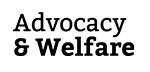Studiosity – the tool every student needs to be using!
Imagine this. You’re working on an assessment and are unsure if your approach to the question or directions is exactly what your unit coordinator is wanting – but you can’t ask them because it’s an assessment… so before you submit it, you get someone to check over it and give you writing feedback on where you can improve on.
Sounds pretty nifty right?! Well turns out every UNE student can get that exact style of service on any assignment! And guess what… it’s free!
What is Studiosity?
Studiosity is an online academic support service. It’s a third-party provider (meaning it is not run by UNE, but rather compliments the services we already provide) and specialises in online academic support for students.
Who can access it?
UNE students have free access to Studiosity 11 times per trimester.
There are two forms of support that Studiosity offers:
1.The ‘Writing Feedback’ service
Raise your hand if you’ve ever received a comment from one of your markers about grammar or punctuation, “this could have done with a bit more editing’
Luckily, Studiosity can be that final line of defence in the editing process. All you have to do is upload your assignment to their website and in less than 24 hours you will receive written feedback. The Feedback could include advice on where you could include more thought, and where grammatical and punctuational changes may need to happen.
2.The ‘Connect Live’ Service
This is for when you need on-the-spot assistance with your assignment. This service offers help in real-time with a subject specialist via live chat. The interactive classroom approach offers text chat, a collaborative whiteboard, and file sharing. This service is a game-changer for those tricky equations or trying to map out your plan for an assignment. You can see the list of subject areas covered in the connect service here. Did we mention these services are offered 365 days in the year, and 24 hours a day?! #SoGood
How to access Studiosity
This all sounds pretty darn interesting – but how can you access Studiosity? Well, that process is also super simple.
Visit the UNE Studiosity website on Moodle here and click on the green square that says “connect to Studiosity now” – it will then take you to the Studiosity website where you can create your free account.
Once you’re in, you will see the two services you can pick from and how to interact with each.
Studiosity won’t guarantee you’ll get 100% in your assessment, but it’s a great service if you’re looking for that extra bit of support, and/or improvement with your grammatical and punction.
If you’re not sure how to access Studiosity, or in need of further support you can reach out to our Advocacy and Welfare team via email Advocacy@une.edu.au or call us on (02) 6773 3116. If you’re on campus you can pop by our office.
Or reach out to one of the UNE student support services here.